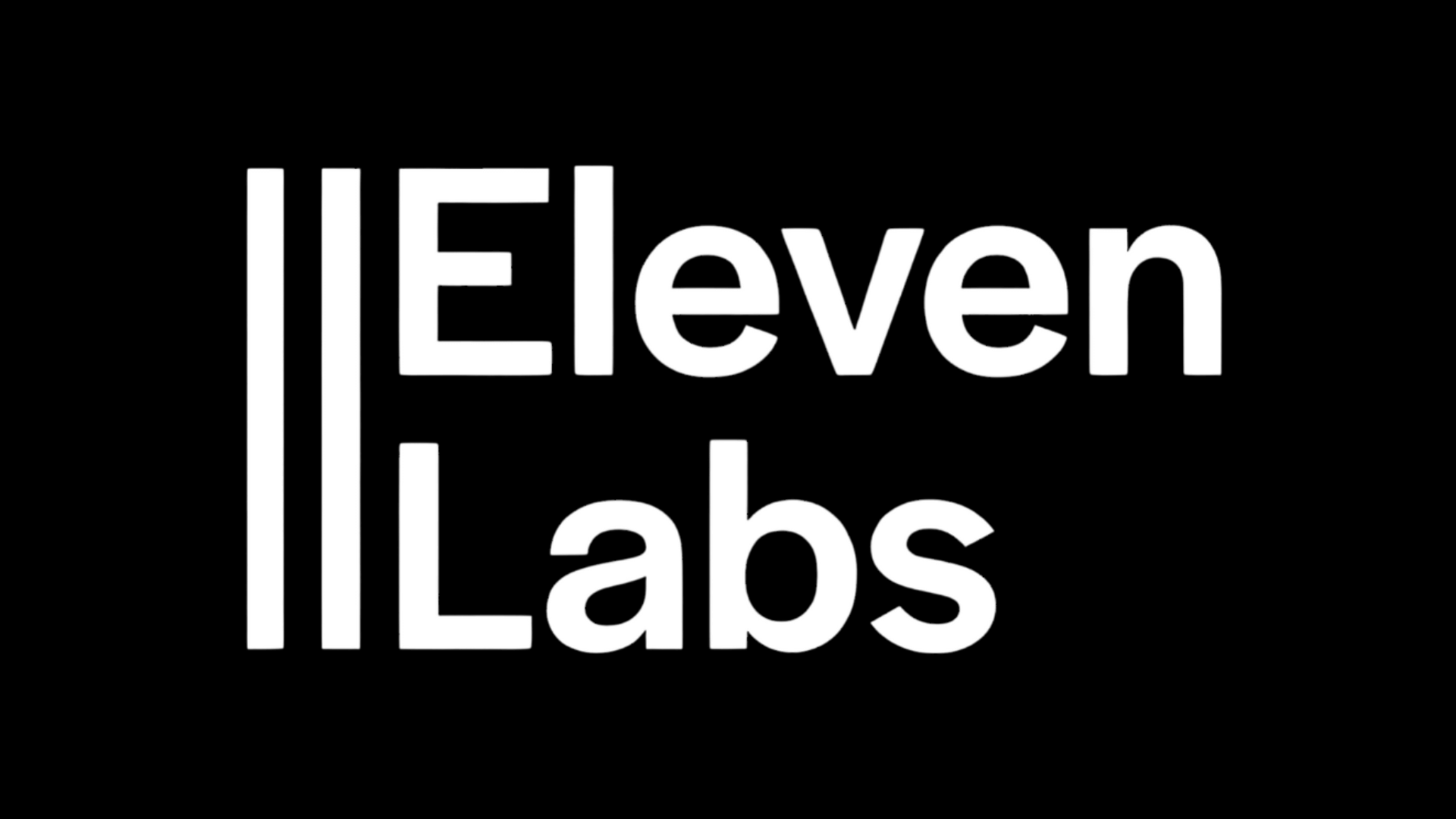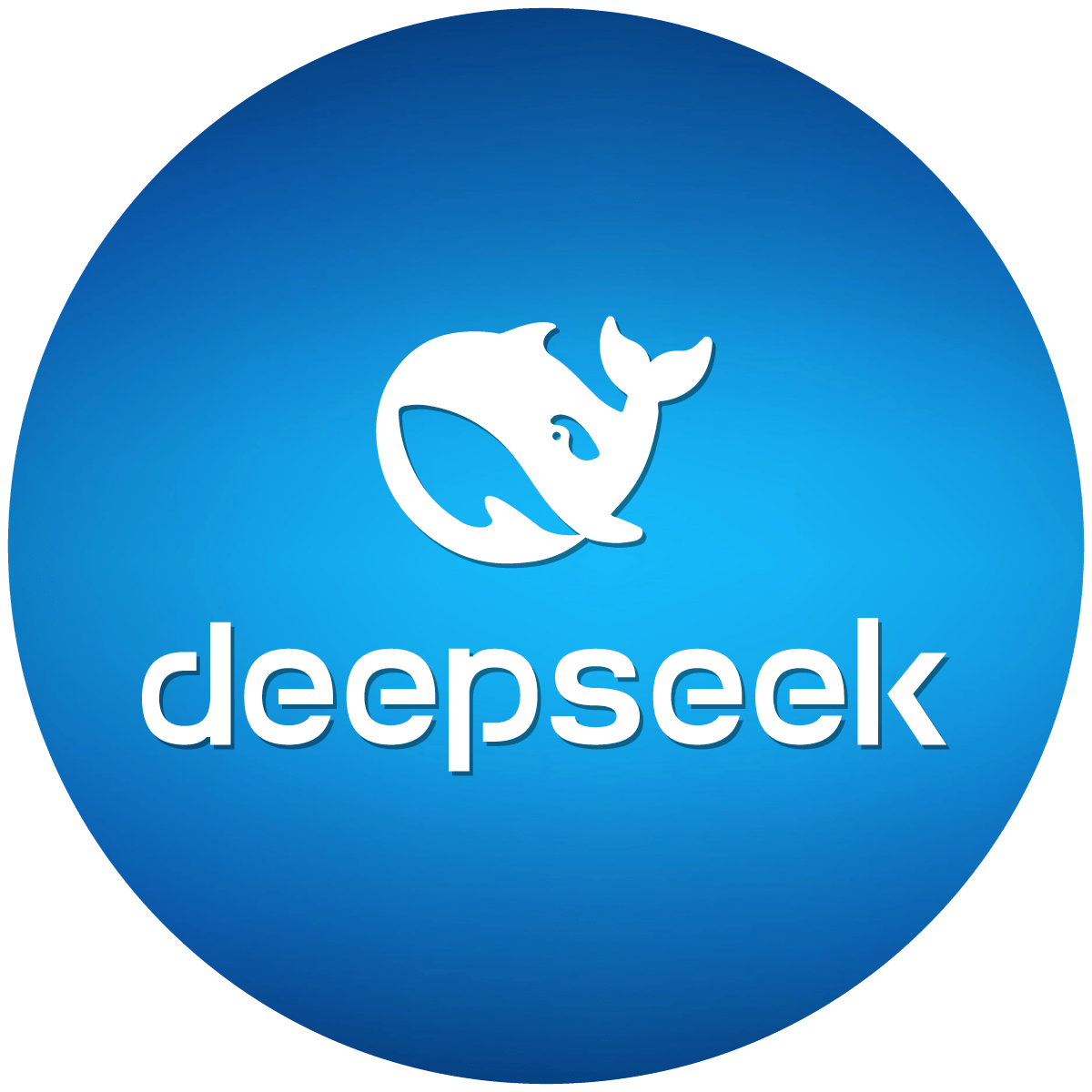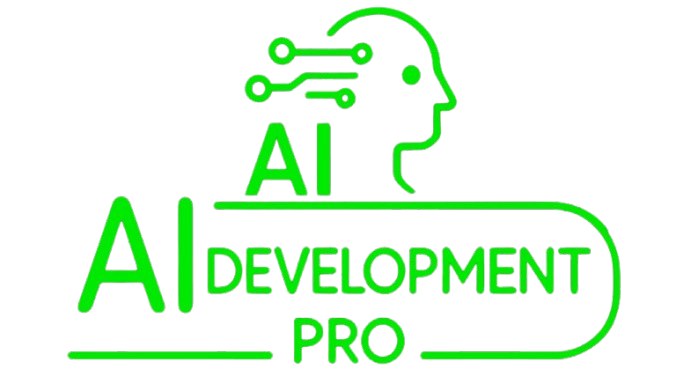
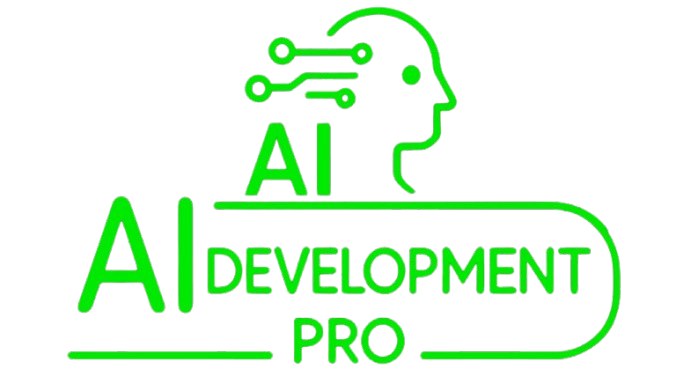
AI Phone Assistant Hacks for Faster Task Management
AI Phone Assistant Hacks for Faster Task Management
In today's fast-paced digital world, managing daily tasks efficiently is more important than ever. An AI phone assistant can be your ultimate productivity partner, helping you streamline workflows, automate repetitive tasks, and save valuable time. Whether you use Siri, Google Assistant, Bixby, or another AI-powered tool, mastering these assistants can transform how you handle your schedule, communications, and even personal habits. This guide explores the best AI phone assistant hacks for 2025, offering practical tips to supercharge your productivity.
Understanding the Power of an AI Phone Assistant
An AI phone assistant is more than just a voice-activated tool-it's a sophisticated system that learns from your habits and adapts to your needs. Modern AI assistants leverage machine learning and natural language processing to understand context, predict actions, and provide personalized recommendations. For example, if you frequently schedule meetings at 10 AM, your AI phone assistant might proactively suggest calendar blocks or send reminders. The key to maximizing its potential lies in customization and understanding its full range of capabilities.
One of the most powerful features of an AI phone assistant is its ability to integrate with multiple apps. From email and messaging platforms to smart home devices, these assistants act as a central hub for all your digital activities. By linking your most-used apps, you can create seamless workflows. For instance, you can ask your assistant to read your latest emails, set reminders for follow-ups, and even draft replies-all without lifting a finger.
Setting Up Your AI Phone Assistant for Maximum Efficiency
Before diving into advanced hacks, it's essential to configure your AI phone assistant properly. Start by enabling all relevant permissions, such as access to your calendar, contacts, and location data. This allows the assistant to provide context-aware suggestions. For example, if you're heading to a meeting, it can pull up traffic updates and notify attendees if you're running late.
Next, personalize your assistant's voice recognition. Most AI phone assistants allow you to train them to recognize your voice more accurately, reducing errors in command execution. Additionally, explore the settings to adjust response speed, language preferences, and notification preferences. A well-configured assistant ensures smoother interactions and fewer frustrations.
Finally, take advantage of multi-device synchronization. If you use a smartwatch, tablet, or laptop, ensure your AI phone assistant is connected across all devices. This creates a unified experience where tasks initiated on one device can be completed on another. For instance, you can start drafting a message on your phone and finish it on your laptop without missing a beat.
Automating Routine Tasks with Your AI Phone Assistant
One of the biggest time-saving benefits of an AI phone assistant is automation. Instead of manually performing repetitive tasks, you can set up voice or text commands to handle them automatically. For example, you can create a morning routine where your assistant reads the day's schedule, provides a weather update, and starts your coffee maker-all triggered by a single command like, "Good morning."
Another powerful automation hack is setting up location-based reminders. Your AI phone assistant can detect when you arrive at a specific place and prompt you to complete a task. For instance, if you often forget to buy groceries, set a reminder that activates when you're near the supermarket. This ensures you never miss an important errand again.
For professionals, automating email management is a game-changer. Use your AI phone assistant to sort incoming emails, flag urgent messages, and even send templated responses. Advanced assistants can analyze email content and suggest actions, such as scheduling a meeting based on a client's request. This reduces inbox clutter and lets you focus on high-priority tasks.
Enhancing Communication with AI Phone Assistant Features
Communication is a critical aspect of daily life, and an AI phone assistant can make it effortless. Voice-to-text capabilities allow you to dictate messages, emails, or notes with high accuracy. This is particularly useful when you're on the go or multitasking. For example, while driving, you can ask your assistant to send a text message without taking your hands off the wheel.
Another valuable feature is real-time language translation. If you communicate with international clients or friends, your AI phone assistant can translate conversations on the fly. Simply speak into your phone, and the assistant will translate your words into the desired language, facilitating smoother interactions.
For team collaboration, AI assistants can schedule meetings, send invites, and even transcribe discussions. Tools like Google Assistant and Siri integrate with platforms like Zoom and Microsoft Teams, allowing you to join calls or send meeting summaries with simple voice commands. This eliminates the back-and-forth often associated with scheduling and follow-ups.
Leveraging AI Phone Assistant for Smart Home Control
Modern AI phone assistants are not limited to your smartphone-they can serve as the brain of your smart home. By connecting to devices like lights, thermostats, and security systems, your assistant can create a fully automated living environment. For example, a command like, "Goodnight," can turn off lights, lock doors, and adjust the thermostat to your preferred sleeping temperature.
You can also set up custom routines based on time or activity. If you usually watch TV at 8 PM, your AI phone assistant can dim the lights, close the blinds, and turn on the entertainment system with a single phrase. These integrations not only enhance convenience but also improve energy efficiency by reducing unnecessary usage.
For added security, use your assistant to monitor your home remotely. Ask it to check camera feeds, receive alerts for unusual activity, or even simulate presence by turning lights on and off while you're away. These features provide peace of mind and make your home smarter and safer.
Boosting Productivity with AI Phone Assistant Integrations
To get the most out of your AI phone assistant, explore third-party integrations. Many productivity apps, such as Trello, Slack, and Evernote, work seamlessly with AI assistants. For instance, you can add tasks to your to-do list, update project statuses, or retrieve notes without opening the app.
For professionals, CRM integrations are invaluable. If you use Salesforce or HubSpot, your AI phone assistant can pull up client information, log interactions, or schedule follow-ups-all through voice commands. This keeps your workflow organized and ensures no important details slip through the cracks.
Even fitness and health apps can benefit from AI integration. Ask your assistant to log workouts, track water intake, or remind you to take medication. By centralizing these tasks, you maintain a healthier lifestyle without the mental load of remembering every detail.
Advanced AI Phone Assistant Tips for Power Users
If you're ready to take your AI phone assistant to the next level, explore advanced scripting and custom commands. Platforms like IFTTT (If This Then That) allow you to create complex workflows triggered by specific conditions. For example, you can set a rule where your assistant automatically saves email attachments to cloud storage or posts social media updates at optimal times.
Another pro tip is using your assistant for hands-free research. Instead of typing queries, ask your AI phone assistant to find information, summarize articles, or even read them aloud. This is especially useful for students or professionals who need to consume large amounts of information quickly.
For developers, some AI assistants offer API access, enabling the creation of custom skills or actions. If you have coding knowledge, you can build personalized functions tailored to your unique needs, such as automating data analysis or generating reports.
Support our work by sharing on multiple social platforms. Join our community