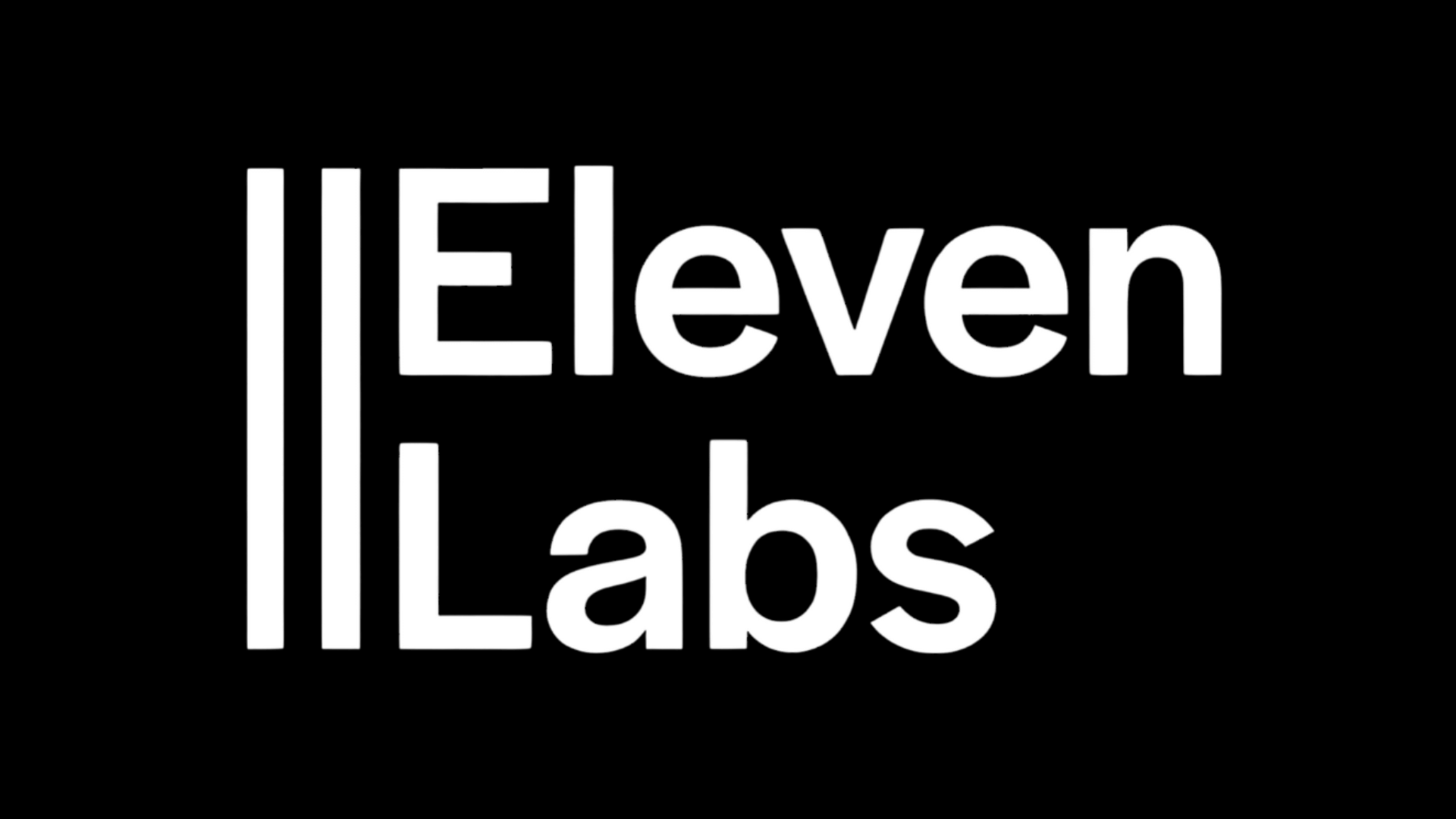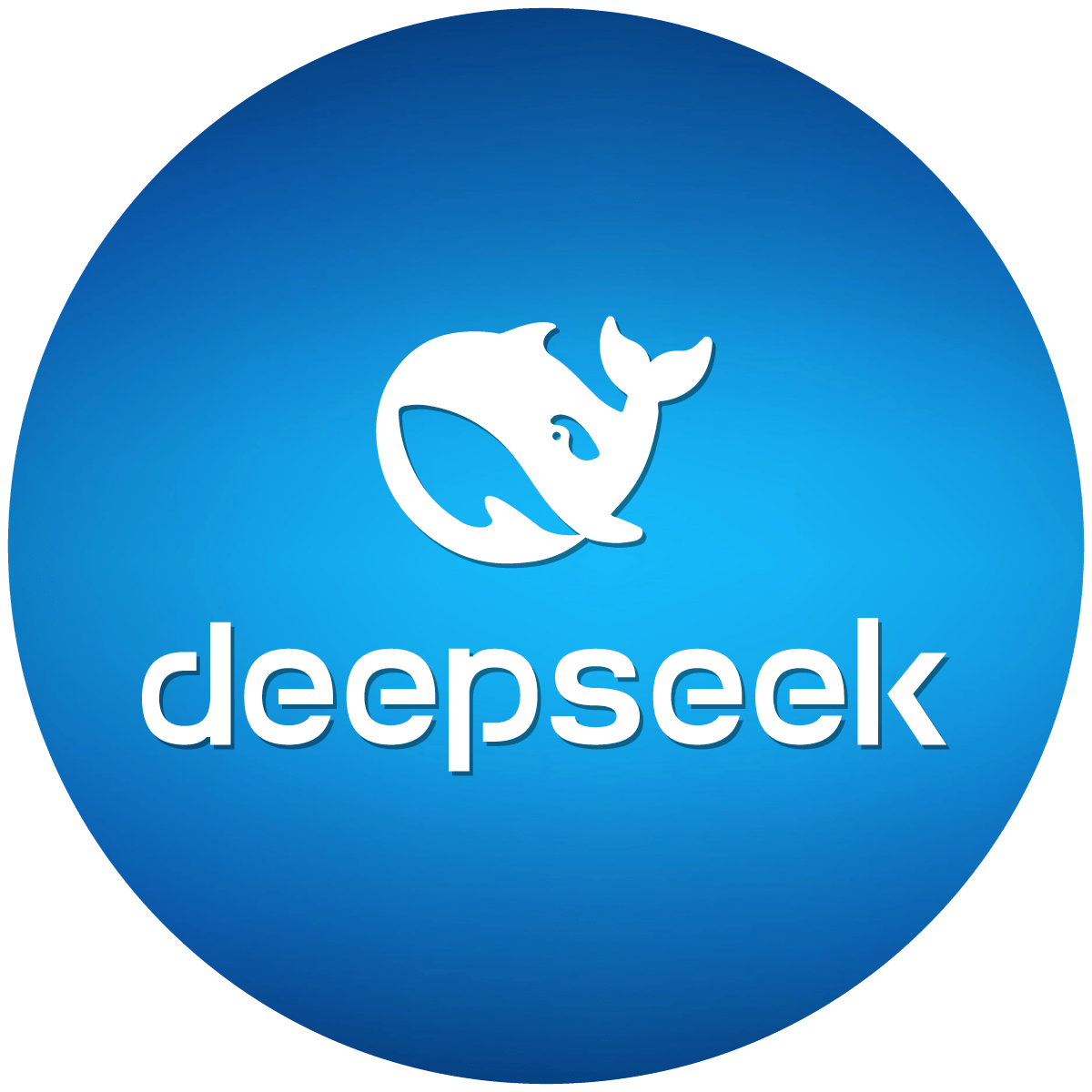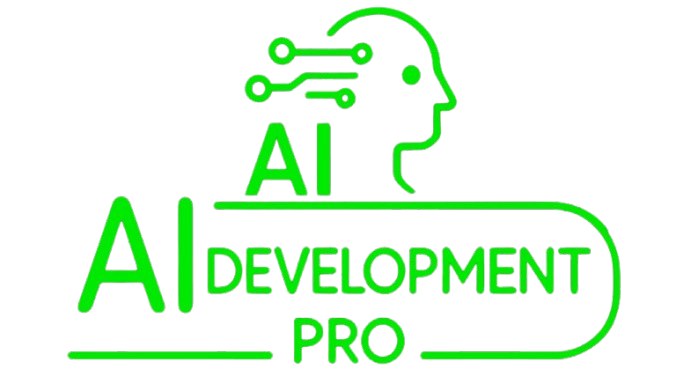
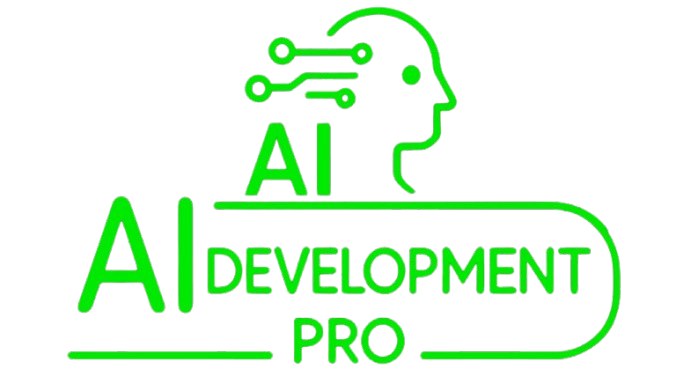
How Supabase REST API Simplifies Backend Development
How Supabase REST API Simplifies Backend Development
In the fast-evolving world of web and mobile development, backend infrastructure can often become a bottleneck. Supabase REST API has emerged as a powerful solution, offering developers a seamless way to interact with databases and manage backend services without the complexity of traditional setups. Built on PostgreSQL, Supabase provides an auto-generated REST API that simplifies CRUD operations, authentication, and real-time functionality. This article explores how Supabase REST API streamlines backend development, reduces boilerplate code, and accelerates project delivery while maintaining scalability and security.
Understanding Supabase REST API
Supabase REST API is an auto-generated, instant API that mirrors your PostgreSQL database schema. Unlike traditional REST APIs that require manual endpoint creation, Supabase dynamically generates endpoints based on your tables, relationships, and stored procedures. This eliminates the need for writing repetitive CRUD operations, allowing developers to focus on building features rather than backend logic.
The API adheres to RESTful principles, making it intuitive for developers familiar with HTTP methods like GET, POST, PUT, and DELETE. For example, querying a "users" table is as simple as sending a GET request to restv1users. Supabase also supports filtering, sorting, and pagination out of the box, reducing the need for custom query logic.
Setting Up Supabase REST API
Getting started with Supabase REST API is straightforward. First, create a Supabase project and set up a PostgreSQL database. Once your tables are defined, the REST API is instantly available. Supabase provides a user-friendly dashboard where you can manage tables, relationships, and permissions.
To interact with the API, you'll need your project URL and API key, which are securely stored in the Supabase dashboard. For authentication, Supabase uses JWT (JSON Web Tokens), ensuring secure access control. Here's a quick example of fetching data using JavaScript:
javascript
const data, error await supabase
.from('products')
.select('')
.eq('category', 'electronics');
This simplicity drastically reduces setup time, making Supabase REST API ideal for startups and enterprises alike.
Authentication and Security
Security is a critical aspect of backend development, and Supabase REST API integrates seamlessly with Supabase Auth. The API supports row-level security (RLS), allowing you to define granular permissions at the database level. This means you can restrict access to specific rows based on user roles or attributes.
For instance, you can ensure users only access their own data by enabling RLS and writing policies in PostgreSQL. Supabase also handles JWT validation automatically, so you don't need to implement middleware for authentication. Here's an example policy:
sql
CREATE POLICY user_access_policy ON users
FOR SELECT USING (auth.uid() id);
This approach minimizes security vulnerabilities and ensures compliance with modern data protection standards.
Real-Time Functionality
One of Supabase REST API's standout features is its real-time capabilities. By leveraging PostgreSQL's built-in replication functionality, Supabase allows you to subscribe to database changes via WebSockets. This is particularly useful for applications like chat apps, live dashboards, or collaborative tools.
To enable real-time updates, simply subscribe to a table:
javascript
const subscription supabase
.channel('products')
.on('postgres_changes',
event: 'INSERT',
schema: 'public',
table: 'products'
, (payload)
console.log('New product added:', payload.new);
)
.subscribe();
This eliminates the need for third-party services like Firebase, reducing costs and complexity.
Advanced Querying and Filtering
Supabase REST API supports advanced querying capabilities, including filtering, joins, and aggregations. Using the API, you can construct complex queries without writing raw SQL. For example, you can retrieve related data from multiple tables using foreign keys:
javascript
const data, error await supabase
.from('orders')
.select(
id,
created_at,
user:users(name, email),
items:order_items(quantity, product:products(name, price))
);
This flexibility makes Supabase REST API suitable for applications with intricate data relationships.
Integrating with Frontend Frameworks
Supabase REST API works seamlessly with popular frontend frameworks like React, Vue, and Svelte. The Supabase client libraries provide idiomatic APIs for each framework, simplifying integration. For React developers, hooks can further streamline data fetching and state management.
Here's an example using React:
javascript
function ProductsList()
const products, setProducts useState();
useEffect(()
const fetchProducts async ()
const data, error await supabase
.from('products')
.select('');
if (data) setProducts(data);
;
fetchProducts();
, );
return (
ul
products.map(product (
li keyproduct.idproduct.nameli
))
ul
);
This compatibility ensures a smooth development experience across different tech stacks.
Scaling with Supabase REST API
As your application grows, Supabase REST API scales with you. Since it's built on PostgreSQL, you benefit from PostgreSQL's robustness and performance optimizations. Supabase also offers dedicated instances for high-traffic applications, ensuring low latency and high availability.
For global applications, you can leverage Supabase's edge functions to reduce latency by running logic closer to users. Combined with caching strategies, this ensures your API remains performant under heavy loads.
Support our work by sharing on multiple social platforms. Join our community