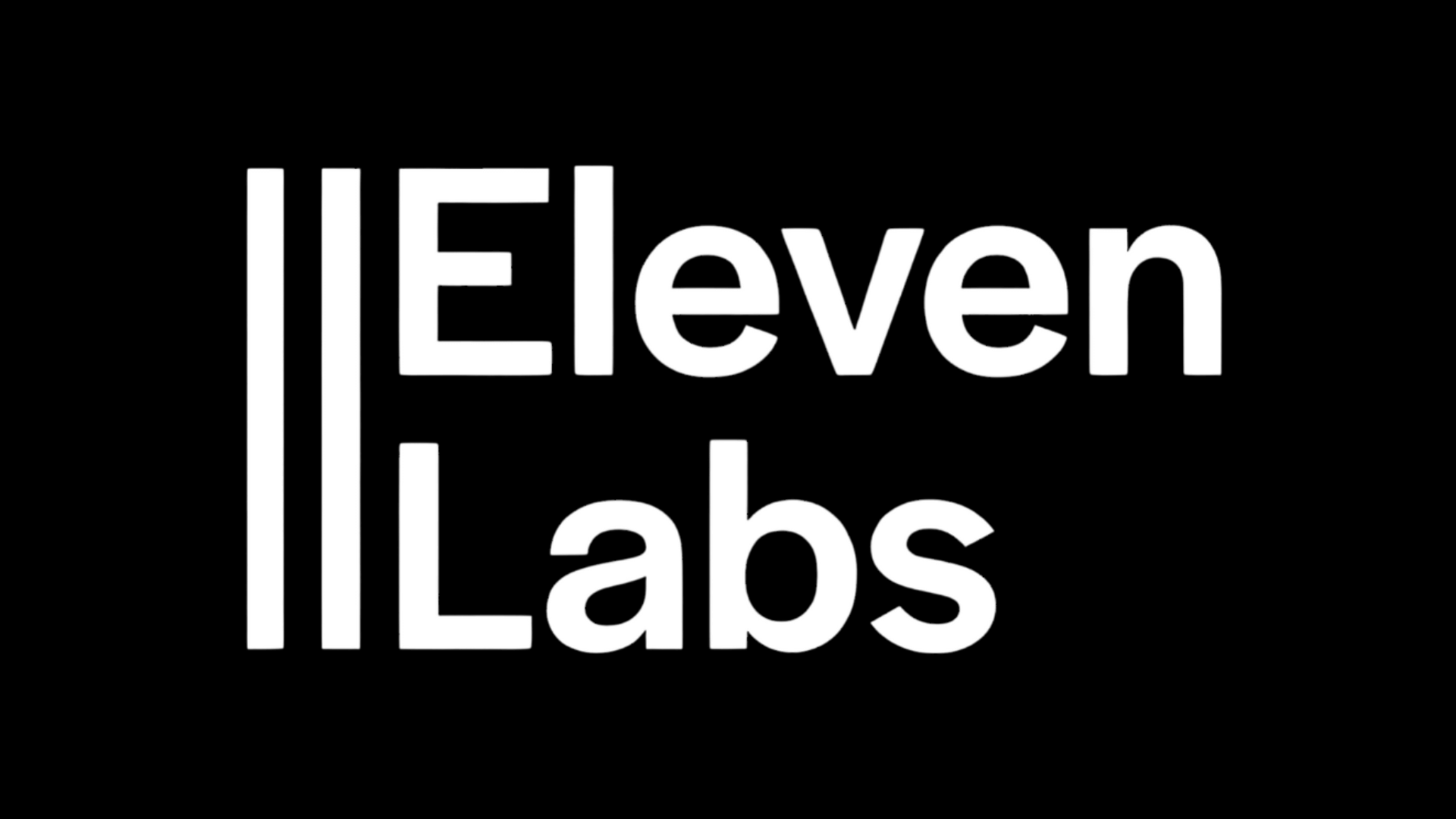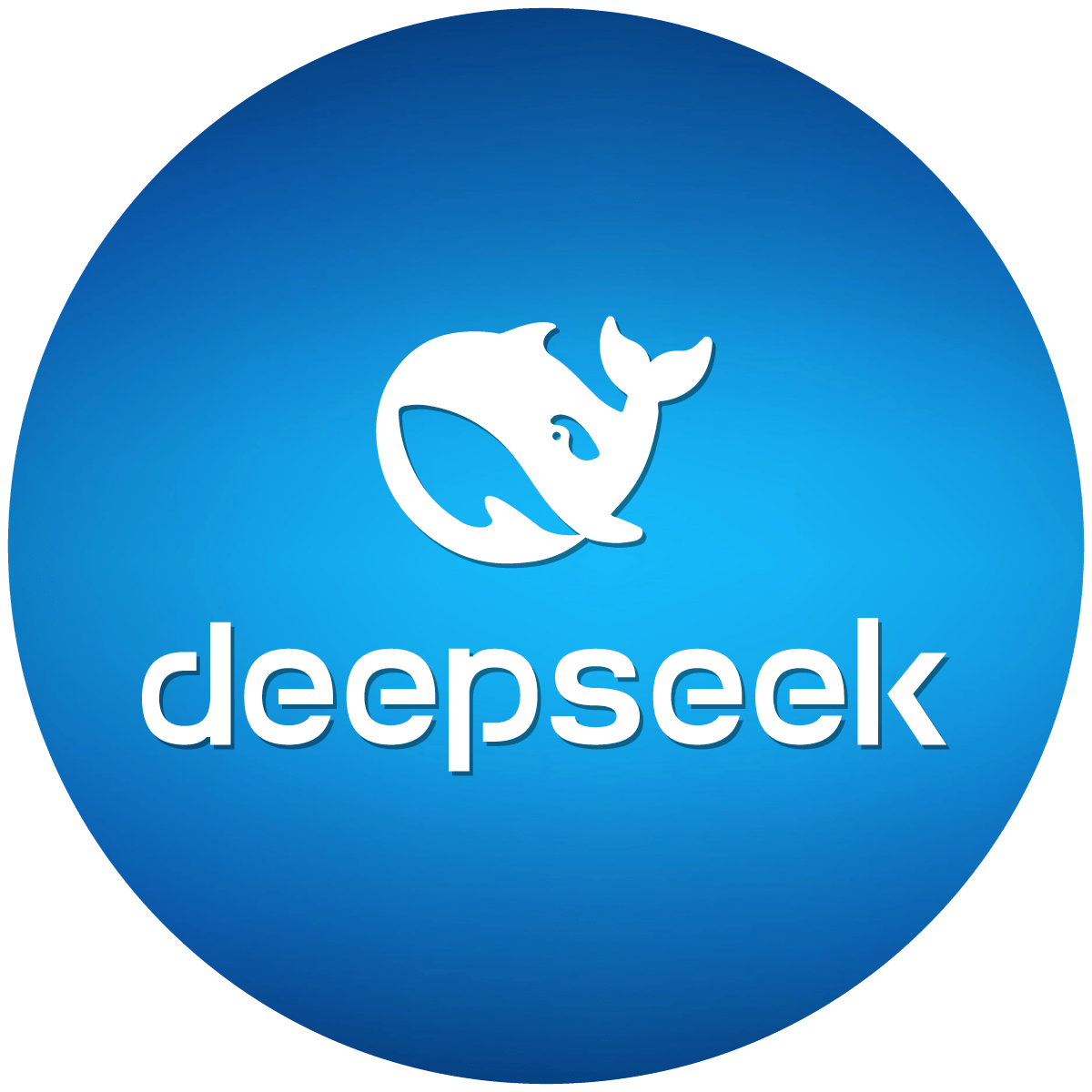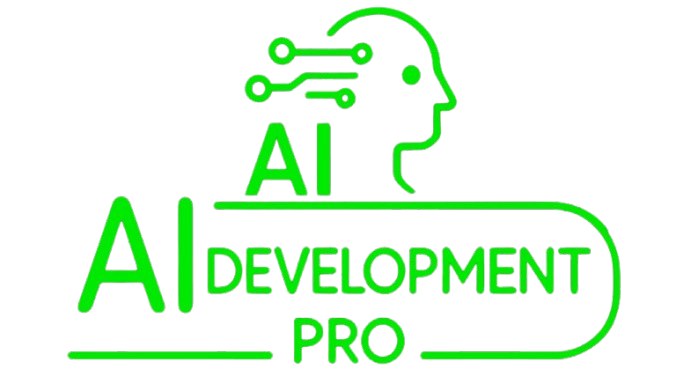
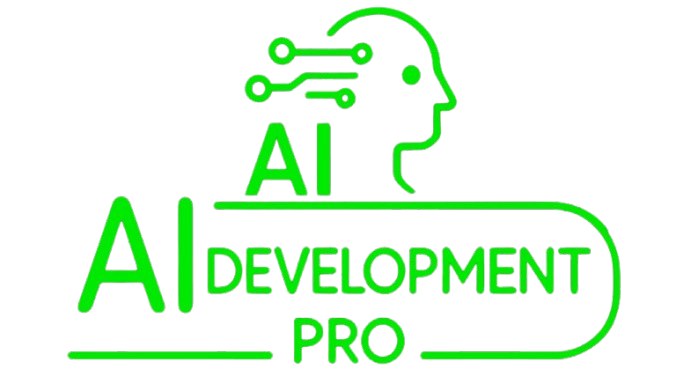
Supabase Auth Next.js The best solution?
Is Supabase Auth the Best Authentication Solution for Your Next.js Project?
Introduction
Building a successful SaaS product with Next.js requires a robust and reliable authentication system. Supabase Auth, combined with the power of Next.js, offers a compelling solution for managing user access and security. This blog post dives deep into the advantages and disadvantages of using Supabase Auth with Next.js, explores how it stacks up against other authentication solutions, and provides guidance on whether it's the right fit for your project. For SaaS products where SEO is crucial, we'll also examine how Supabase Auth impacts your SEO strategy.
Understanding Supabase Auth and Its Benefits
Supabase is an open-source alternative to Firebase, offering a suite of backend services, including a powerful authentication system. Supabase Auth provides a simple and secure way to manage user accounts, utilizing industry-standard protocols like OAuth 2.0, OpenID Connect, and JWT (JSON Web Tokens). It simplifies the often complex process of implementing authentication, allowing developers to focus on building their core product features.
One of the key advantages of Supabase Auth is its seamless integration with other Supabase services, such as its Postgres database and storage solutions. This tight integration simplifies data management and access control based on user authentication. Supabase Auth also offers features like social logins (Google, GitHub, Facebook, etc.), passwordless authentication, and multi-factor authentication, enhancing user experience and security.
Next.js Auth with Supabase: A Powerful Combination
Next.js, a popular React framework for building performant and SEO-friendly web applications, pairs exceptionally well with Supabase Auth. This combination provides a streamlined development experience for building secure and scalable Next.js applications. The serverless nature of Supabase functions complements Next.js's server-side rendering capabilities, enabling protected routes and personalized content delivery based on user authentication status.
Exploring the Best Auth Solution for Next.js: Is Supabase the Answer?
While Supabase Auth presents a compelling option, it's crucial to evaluate it against other authentication solutions available for Next.js projects. Alternatives like Auth0, Firebase Authentication, and custom-built solutions each have their own strengths and weaknesses. Auth0, for example, offers a wider range of enterprise-grade features, while Firebase boasts robust integrations with other Google Cloud services. Custom solutions provide ultimate flexibility but require more development effort.
Supabase Auth stands out for its open-source nature, cost-effectiveness, and ease of integration with the broader Supabase ecosystem. For projects already utilizing other Supabase services, its authentication solution becomes a natural and convenient choice.
Supabase Auth and SEO Implications for Your Next.js SaaS
SEO plays a critical role in the success of any SaaS product. Supabase Auth, by itself, does not directly impact SEO. However, implementing secure authentication can indirectly influence SEO by enabling personalized content, protected routes for premium content, and a better overall user experience. A smooth and secure login process can improve user engagement and reduce bounce rates, which are positive signals for search engine ranking.
Implementing Supabase Auth in Your Next.js Application
Integrating Supabase Auth into a Next.js application is relatively straightforward. The Supabase client library for JavaScript provides helper functions and components to manage authentication flows. You can create protected routes using middleware or higher-order components, ensuring that only authenticated users can access specific pages or features.
Tips and Best Practices for Using Supabase Auth with Next.js
Consider these best practices when implementing Supabase Auth in your Next.js project:
1. Utilize environment variables to securely store your Supabase project credentials.
2. Leverage server-side rendering and API routes for secure data fetching and server-side authentication logic.
3. Implement robust error handling to gracefully manage authentication failures and provide helpful user feedback.
4. Consider using a combination of server-side and client-side authentication checks to enhance security and prevent unauthorized access.
Support our work by sharing on multiple social platforms. Join our community