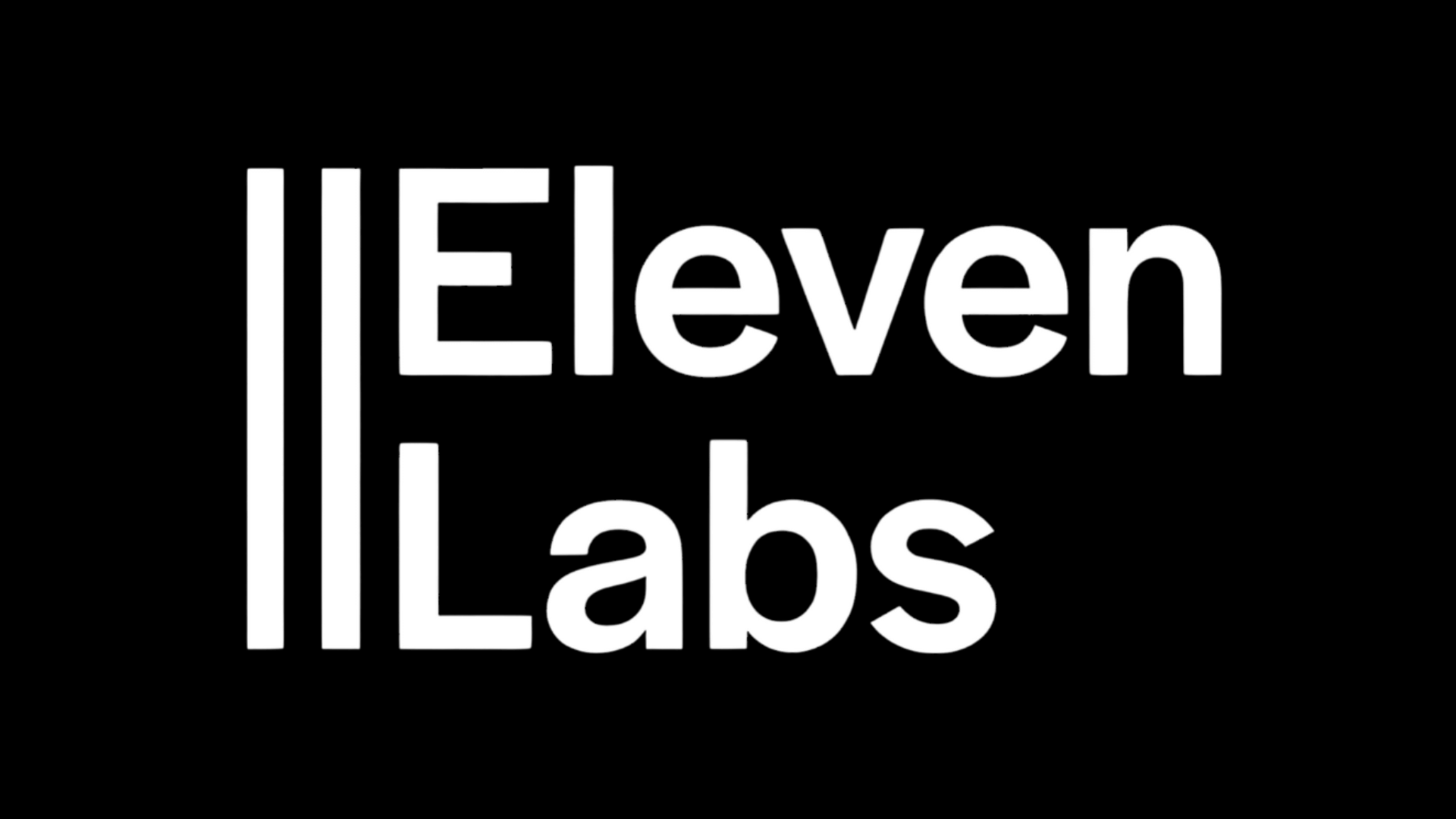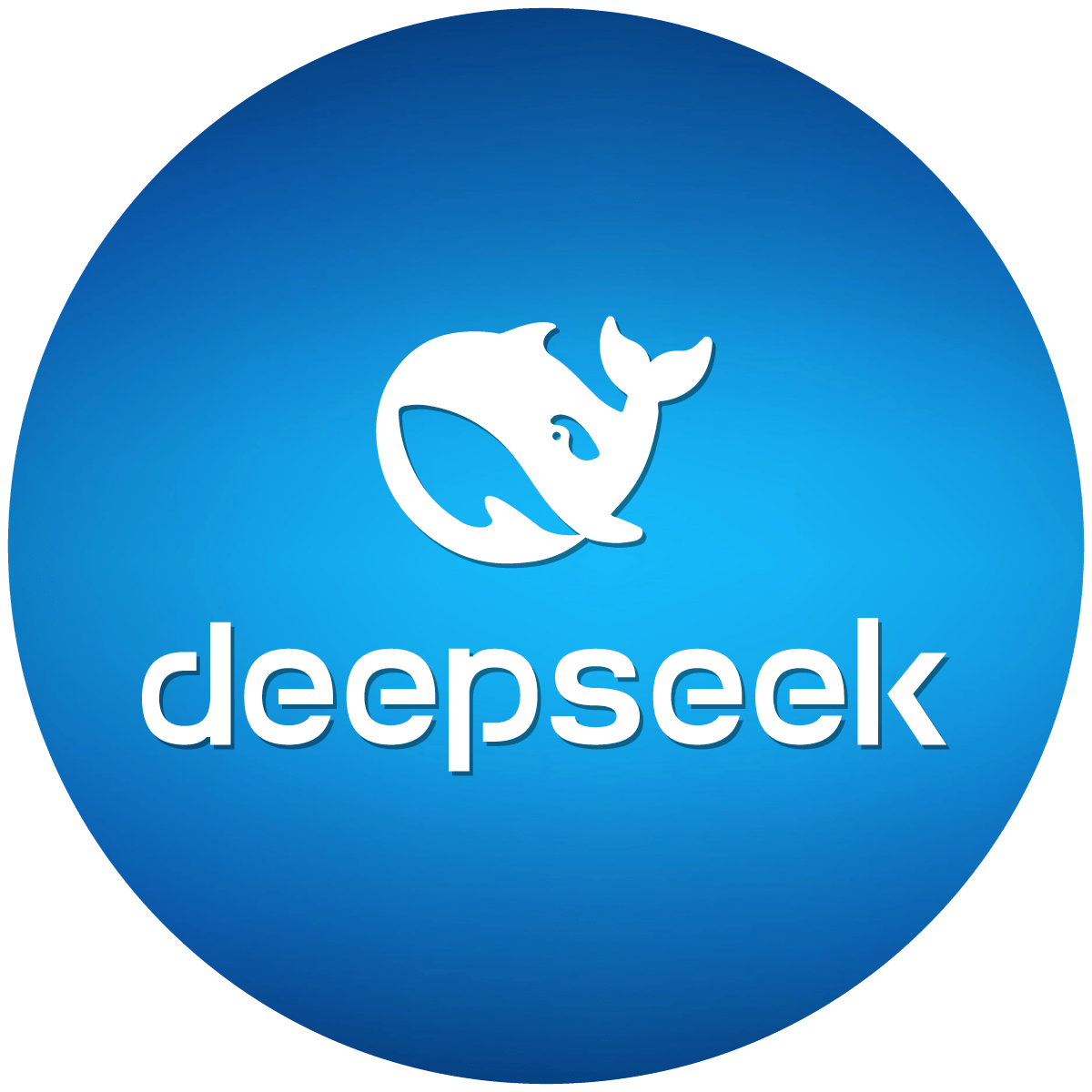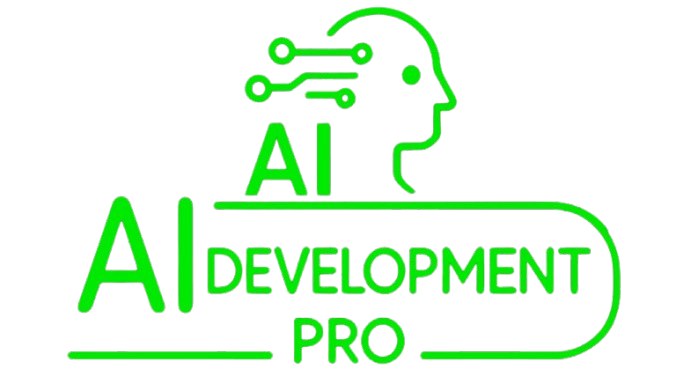
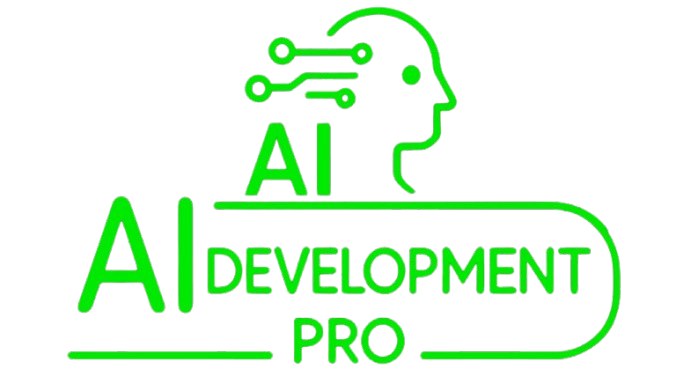
Supabase REST API Build Powerful Apps in Minutes
Building a robust and scalable REST API can be a time-consuming process. But what if you could leverage the power of Postgres and build a fully functional API in mere minutes? With Supabase and its seamless integration with PostgREST, this is now a reality. This comprehensive Supabase REST API tutorial will guide you through the process, demonstrating how to create a powerful, low-code API backed by the reliability of Postgres.
Introduction to Supabase and PostgREST
Supabase offers a suite of tools designed to simplify backend development. One of its key components is PostgREST, a powerful tool that automatically generates a RESTful API directly from your Postgres database. This means every table you create instantly becomes accessible through standard HTTP requests, allowing you to perform CRUD (Create, Read, Update, Delete) operations with ease. This eliminates the need to write boilerplate API code, allowing you to focus on building the core features of your application. This is a significant advantage for developers looking for a low-code API solution. Essentially, Supabase API provides all the necessary tools to quickly build and deploy a Postgres API.
Creating Your First Supabase REST API Route
Let's dive into a practical example. Imagine you're building a simple todo list application. The first step is to create a table called todos within your Supabase project. This table will store the tasks for your application. Once the table is created, PostgREST automatically generates the necessary Supabase REST API endpoints, allowing you to interact with your data using simple HTTP requests. This is the core of how Supabase build REST API functionality.
Interacting with Your Supabase API
Now that your Supabase REST API is set up, you can start interacting with it using various tools. A popular choice is cURL, a command-line tool used for transferring data with URLs. You can use cURL to send GET, POST, PUT, and DELETE requests to your Supabase API endpoints, allowing you to create, read, update, and delete todos in your database. Alternatively, you can even interact with your API directly through your web browser. Simply enter the appropriate URL in the address bar, and you can view the data returned by your API. This demonstrates how accessible and easy-to-use the Supabase API is, allowing developers to build REST API in minutes.
Leveraging Postgres for a Powerful API
The real power of Supabase lies in its deep integration with Postgres. By leveraging the robust features of Postgres, you can build incredibly powerful and scalable APIs. Postgres offers advanced features like row-level security, database triggers, and complex queries, all of which can be easily accessed and utilized through your Supabase REST API. This allows you to implement complex business logic and security rules directly within your database, ensuring data integrity and security. This PostgREST and Supabase API combination provides a unique advantage for building robust applications quickly.
Building a Public API with Supabase
Supabase also simplifies the process of building and deploying a public API. With a few configurations, you can expose your Supabase REST API to the world, allowing other applications to interact with your data. This opens up a world of possibilities for integrations and partnerships, allowing you to extend the reach of your application and create a thriving ecosystem. This is an ideal solution for those looking to create a public Postgres API quickly.
Why Choose Supabase for Your REST API Needs?
Supabase offers numerous advantages for building REST APIs:
Speed and Simplicity: Supabase allows you to build REST API in minutes, significantly reducing development time. The low-code approach eliminates the need for writing and maintaining boilerplate code, allowing you to focus on building core features.
Scalability and Reliability: Backed by the power of Postgres, Supabase APIs are built to scale. Postgres is known for its robustness and reliability, ensuring your API can handle increasing traffic and data volumes.
Security: Supabase provides built-in security features, including row-level security, allowing you to control access to your data at a granular level.
Open Source and Community Driven: Supabase is an open-source project with a vibrant community. This means you have access to a wealth of resources and support, ensuring you can quickly find solutions to any challenges you encounter.
summary opinion
Supabase provides a revolutionary approach to building REST APIs. By leveraging the power of PostgREST and Postgres, you can create powerful, scalable, and secure APIs in a fraction of the time compared to traditional methods. Whether you're building a simple todo list application or a complex enterprise-level system, Supabase offers the tools and flexibility you need to succeed. If you're looking for a low-code solution for building a Postgres API or exploring Supabase REST API options, Supabase and PostgREST are the perfect tools to empower you to build powerful apps in minutes. This rest api tutorial provided a brief overview, but there's a wealth of resources available to help you dive deeper into the world of Supabase and PostgREST.
Support our work by sharing on multiple social platforms. Join our community